Advertise your public canvas on Facebook!
We’re pleased to announce that we integrated lino into Facebook. We added three features to lino that work with Facebook.
1. Facebook App
With Facebook App, you can embed a public canvas to a Facebook page. A public canvas can be used to share stickies, images and files, and even let your friends post new stickies.
Visit lino App to embed a public canvas to your Facebook page. You can add the App to your Facebook page by clicking “Add to My Page”.
2. Like button
We placed Like button in public canvases. Let your friends know your favorite canvases by pressing a Like button.
3. Integration with news feed
When someone posts a sticky on the canvas you’ve “Liked,” it will be added to your news feed.
Enjoy lino with Facebook!

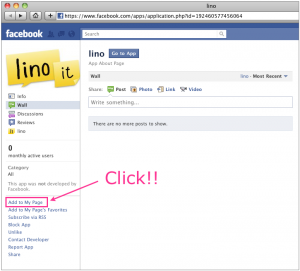


How can I NOT have stickies posted to facebook….I thought I was just “liking” the website…which I really do…a cool tool. But I don’t want every sticky I post to go to facebook. How can I unlike this canvas?
Thanks
Comment by Judy Rieke September 18, 2011 1:07 pm
You can unlike it from the same button you liked it. You can also hide feeds from Facebook UI. Try deleting a feed on Facebook and you’ll find how you can hide them.
Comment by admin September 19, 2011 6:56 pm
Is the App still avaliable
Comment by Anas Saleem April 18, 2014 1:50 am