New version of iPhone/iPad app is available
We’re pleased to announce that we’ve released the latest version of lino iPhone/iPad app.
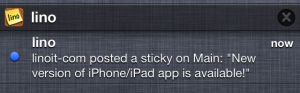
In this version, we’ve added support for Push Notification. When someone posts a sticky on your canvas or a group canvas, we send you a push notification so that you don’t miss it.
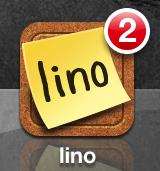
And now, you can see the number of tasks due today as a badge on the app icon. Use lino to manage your tasks and you won’t forget them.
In addition, we added some features that makes it easy to use lino with your friends, like sharing a canvas via email and Twitter.
It’s time to try lino iPhone/iPad app now!

Guys:
Love the app, use it on the web, my iPad, & my iPhone. I love storyboarding, use it in my classes (I teach @ CMU) and find this tremendously useful. A suggestion for your consideration: I would love it if you could resize the web version the way you can zoom in/out on the iPad & iPhone. Sometimes it helps to get a 30,000-foot view of what you’re working on so that you can identify patterns and trends. I’d pay money for that. But great job and thanks for a great app.
— Chris
Comment by Chris Labash June 10, 2013 9:22 am
lino is an ideal tool to share your ideas and to have a discussion with your friends and colleagues. You can create or configure a group from PC browsers.With iPhone/iPad App, you can post, see, move and peel off stickies….
Comment by Cygnis Media August 14, 2013 10:54 pm
Great app and website, we use it in schools for collaborative learning. Love it.
Just to echo the above, please add a zoom slider for the website!
Comment by Jonathan October 2, 2013 11:45 pm
I would be very usefull to a option have a password protection when you start the iPhone app. At leaste in PRO version.
Comment by M tqvist August 10, 2014 1:19 am
Can’t log in the app with google
Comment by Brigitte November 16, 2014 4:55 pm