New Android App for lino beta
We’re pleased to announce that we’ve just released lino for Android beta!
You can now use lino from Android-based smartphones and tablets as well as PCs, iPhone and iPad. With the Android App, you can zoom in and out a sticky and a canvas by the pinch gesture and double-taps. Now you can use lino in various situations, for example, posting your ideas from your smartphone outdoors, organizing your ideas with your PC at home and sharing your photos with your friends.
You can download lino for Android beta from Google Play today.

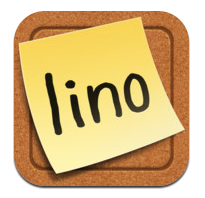

Great looking app,
However how do I login if I use Google Connect on the main website? Is this still unsupported?
Looking forward to seeing more of this. Great work Lino team!
Comment by Shr1k3 May 8, 2012 10:51 pm
Please set a password at https://linoit.com/home/preferences/profile and use it from the Android App. We plan to support Google login from the Android App in the future.
Comment by admin May 8, 2012 10:55 pm
Ah my bad, it is now working without issue and the functionality is astounding. The look of the app is great and such an intuitive design. I have submitted a 5-star review to Google Play and will definitely tell my friends.
Such an amazing job on the app, Lino team. Kudos to you all.
Also, should I find any bugs (none so far) where can I direct them?
My kindest and sincerest regards,
Rudi
Comment by Shr1k3 May 9, 2012 3:46 am
Aww wish the app were available for symbian/harmattan so I can use it with my Nokia N9.
Comment by Mikaela May 9, 2012 12:01 pm
Thank you, Shr1k3. If you find any problems, please tweet to @lino2008en, post to Facebook at http://www.facebook.com/linoit or post comments here.
Comment by admin May 9, 2012 5:57 pm
So far so good. Apart from Twitter and Facebook, any chance users will find Lino/Infoteria on Google+?
Oh and will the login screen get landscape orientation?
Comment by Shr1k3 May 10, 2012 1:39 am
Loved that an app was available. Loved that I could sign in without difficulty. Worked out how to navigate to my group canvas… but now for my beta feedback – I can’t work out how to move or recolour a sticky 🙁
Comment by moonflowerdragon May 14, 2012 5:35 am
Just tap a sticky and buttons to edit it will appear. While these buttons are visible, you can move and resize the sticky by dragging it.
Comment by admin May 14, 2012 5:39 am
Hi!
I am from Austria and was trying to install the android linoit-app on my tablet, a Samsung Galaxy Tab 8.9 3G. However, Google Play does not let me do that – it says the app is incompatible with my device.
On the other hand, on my phone (Incredible S) linoit can be installed.
Why is that so, can I download the apk somewhere separately?
Thank you,
gentoo
Comment by gentoo5 May 22, 2012 6:12 am
Google says that the app is compatible with some Galaxy Tab 8.9 models including GT-P7300, GT-P7310 and SGH-I957. Is you device included in this list?
Comment by admin May 23, 2012 2:31 am
I have a problem with the application android.
I have a phone google nexus S.
The “long press on a stickies” don’t appear:
– edit,
– move it
– rezise.
I uninstalled the application and reinstalled nothing more.
What i can do ?
Comment by dom12 September 1, 2012 12:18 am
You just need to tap a sticky to edit, move and resize it.
Comment by admin September 2, 2012 1:32 am
Merci, it’s ok!
Comment by dom12 September 4, 2012 10:54 pm
Hello, tried using the app on a HTC Desire C but can’t seem to view the notes I’ve already created with my online account on a PC.
I’m able to see all my cancases but when selecting any of them, I can only view the background and none of my notes.
Even after creating a note with the app, it doesn’t appear. Any advice would be appreciated! Thanks
Comment by vivienne September 30, 2012 7:07 am
Do you plan on allowing the share canvas feature, found in the portable apps, from a browser? Just seems wrong to only have this feature available from an app and not a browser. I find it a PITA to be already setting things up on my PC then have to grab my phone/tab just to easily share the canvases without the need for the invitees to “join”.
Comment by yyc March 14, 2013 11:35 pm
Create a public canvas, and you can share it with your friends by just sending them a link to it via email, Twitter or whatever.
Comment by admin March 17, 2013 6:41 pm
How do you send a sticky in the andriod app?
Comment by Someone April 30, 2013 4:50 pm
Hi,
Can anyone tell me please how I search for a particular public canvas on Android? I have set up canvases (using a PC) for my students, which I have set as public and need to advise them how to use the android app. I’ve downloaded the app on my phone, but can’t see how to search for a canvas.
Thanks
Comment by bulletthebluesky September 10, 2014 7:40 am
Are there plans to allow “cloud” back-up between PC and my Samsung Note 3? SYNC between computer and phone would be stunning! And avoid the obvious issue of replicating everything from PC to phone.
Any plans?
Thanks much! Love Corkboard!
Ron
Comment by Ron Kolman November 15, 2014 8:53 am