lino ’09 is released!
We’re pleased to announce the release of lino ’09, the new version of lino. It comes with a new interface and features that reflect usage trends and user feedbacks, and make the service even easier and more convenient not only for personal use, but also for use at schools or workplaces.
The new version’s interface has been completely revamped to make navigation simpler and easier to grasp.
Convenient new features include “File stickies” that enable the easy sharing of Word, Excel and other files, “Search stickies” for visual search of stickies, and “Embed lino” for embedding lino in blogs.
In addition to a current free service, a pay service at $3 has also been launched. Paying users can post large files with “File stickies”, search old stickies, save original image files with “Photo Storage”, and protect all lino communications with SSL encryption.
What’s New in lino ’09
- Share files as you use stickies
- Attach files to lino stickies and you can view the same file both at home and office. You can share the files with your family, friends, and colleagues.
Free membership allows up to 10MB of file attachment to a single sticky. The maximum total file size that can be saved in a month is 100MB, and you can download a maximum of 10 attachment files from other users’ stickies in a month.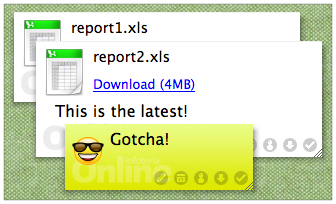
- My Page tells you everything
- With a glance, get the update status of My Canvas and Group Canvases. Check the due dates on your schedule in a glance.
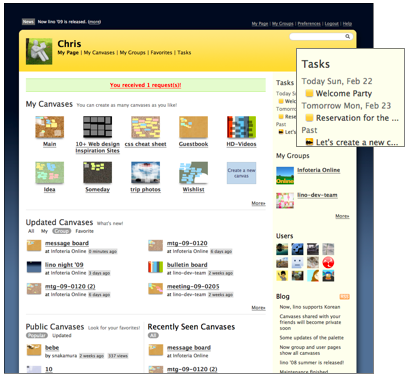
- Search
- You can now search the text of the stickies by keywords. You’ll get a visual search result!
- Dock is now easier to use
- My Canvases, My Favorites, and Group Canvases can now be switched from one to the other. The stickies can be moved or copied by dragging and dropping into the canvas thumbnails on Dock.
- Embedded lino
- Just copy and paste the HTML and you can embed lino in your blog page!
- Ten times more canvas templates available
- Ten times more background templates for canvases increases the fun. By using a different color for each canvas, you can find the canvas you want right away.
Advanced features available for lino Premium!
- Max file attachment size of 100MB
- Max file storage capacity of 1GB per month
- Unlimited file download
- Save the pictures in their original sizes
- Search all the stickies you have ever posted
- Solid color stickies
- No Ad
- Email Support
Other changes
- #14512 Added a feature to copy stickies with drag-and-drop
- You can copy a sticky by holding down Ctrl key (Windows) or Command key (Mac) when you drop it. With holding down Shift+Ctrl or Command+Ctrl, you can copy multiple overwrapped stickies.
- #15727 Changed so that you can use tags at all canvases
- Now you can use tags when you post a sticky to others’ canvases. Tags will be preserved when you move or copy stickies to another canvas.
- #14588 Canvas got a little larger
- It became 2560×1920 pixels.
- #14509 Added user list
- We removed friend list and added a list of neighborhoods. They’re listed at Users at My Page, and recipients list when you send a sticky.
- #14993 Added request page
- Added a request page which shows requests such as an application for a group, instead of posting a sticky to your main canvas.
- #14887 Added tasks page
- You can see stickies with due date at Tasks page at a glance. Group stickies with due date can also be seen at Tasks at each group page.
- #14503 Changed the color of Palette, Dock and Panel
- Now we use different colors for Palette, Dock and Panel depending on the canvas type as follows:
- My Canvases
- Shanpain-gold
- Group Canvases
- Black
- Others’ Canvases
- Blue
- #14706 Changed the color of the stickies on Palette
- The stickies on Pallete now reflect the last used colors.
- #14513 Added a feature to copy a canvas
- You can copy your canvas and a group canvas. Each canvas can be copied at canvas preferences page. When file stickies are on the canvas, their storage usage will be accounted to the person who copied the canvas.
- #15580 Changed the size of a user icon and a group icon
- They became 72×72 pixels.
- #14493 Removed “Share with your friends”
- We made canvases with “Share with your friends” access “Private.” When you’re willing to share a canvas with specified friends, please use the group feature. Visit Help > About Group > How to use groups for details.
- #14510 Added a popular canvas list
- It lists public canvases which are accessed most frequently these days.
- #14842 Show confirmation dialog before sending a sticky
- Show confirmation dialog before sending a sticky.
- #14301 Fixed that copying a private sticky caused a problem
- Fixed that copying a private sticky to a group canvas made inaccessible sticky
- #15036 Video sticky supports Vimeo
- You can post videos at Vimeo.
- #14517 Supports Google account
- Added Google account to the OpenID icons. You can login with Google account by clicking Google icon.
- #15915 Added Chrome to the supported browsers
- We supports the following browsers:
Firefox3、Safari3、Chrome、IE6、IE7
We believe that lino has gotten more convenient and easy to use now. Let’s enjoy lino with your friends and colleagues!
I work in a school and we’re running the school website. I’ve been looking for online stickies, but none seems to have the necessary features that we need. Your stickies have a lot of potential. I tried embedding it into our site and it works very well, not to mention that it is fairly simple to use. Only, I have a problem with access. We want everyone to be able to view all the stickies; but we want the posting to be limited only to a certain group. Is that possible. Guess, it’s ok to shell out an amount for a sticky premium if such feature is available. You see, we fear that others may try to vandalize the wall or post inappropriate content. Without said security add-on, using this on our site become problematic. I really hope that I receive a response to this. Thanks. J. Grandea
Comment by Julius Grandea August 10, 2009 2:45 am
To whom it may concern:
I don’t know if this is the right place to request something, if not please direct me to someone who can help.
I would like a small window added to my main page that has all my email accounts already logged in. It would be cool if I logged into lino and on the right hand side all my email accounts were right there showing me I have mail. In addition I should be able to click on each account and a separate window opens up to my inbox. You could also throw in facebook as well. This way lino truly becomes my one stop desk top.
If this already exists on lino, please direct me to directions on how to do this.
Comment by Edon Katz January 12, 2011 2:23 am