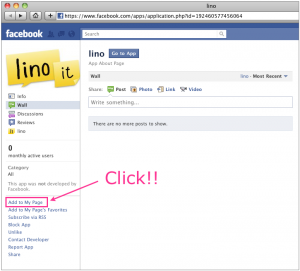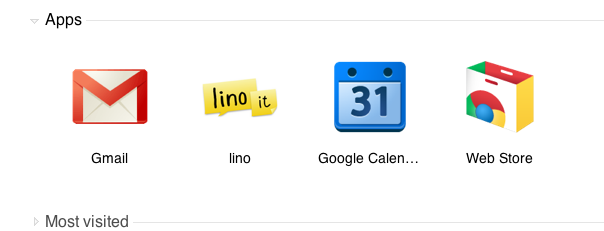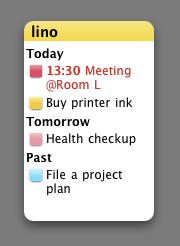We’ve updated iPhone/iPad App to 1.1.0.
With this version, you can send stickies to your friends, and change a color of stickies easier by flick.
Detailed changes are as follows.
- Supported sending a sticky.
- Supported copying a sticky.
- Supported highlighting stickies filtered by tags and due date.
- Supported editing and deleting a canvas.
- Supported setting a custom background to a canvas.
- Supported unsubscribing from a favorite canvas.
- Supported creating a new sticky on the main canvas by shaking a device (iPhone only).
- Supported changing a color of a sticky while editing it by flick.
- Prohibited old stickies from being focused in the new entries mode.
- Fixed due dates were handled incorrectly if it uses non-gregorian calendar.
July 24, 2011 8:03 pm
by lino
1 Comment »
We’re pleased to announce that we integrated lino into Facebook. We added three features to lino that work with Facebook.
1. Facebook App
With Facebook App, you can embed a public canvas to a Facebook page. A public canvas can be used to share stickies, images and files, and even let your friends post new stickies.

Visit lino App to embed a public canvas to your Facebook page. You can add the App to your Facebook page by clicking “Add to My Page”.
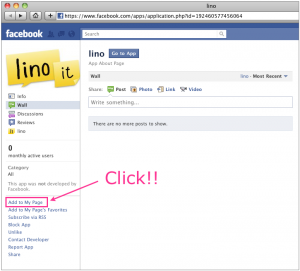
2. Like button
We placed Like button in public canvases. Let your friends know your favorite canvases by pressing a Like button.

3. Integration with news feed
When someone posts a sticky on the canvas you’ve “Liked,” it will be added to your news feed.

Enjoy lino with Facebook!
June 23, 2011 12:00 am
by lino
3 Comments »
Ads are no longer shown on public canvases created by lino Premium accounts.
We’ve decided to hide ads on all public cavases owned by lino Premium accounts. Till now visitors of public canvases have seen ads even they’ve been created by lino Premium accounts. Why don’t you join lino Premium and hide ads on your public canvases?
Till now, ads are:
1. hidden if a visitor is lino Premium
2. hidden if a canvas is my canvas or belongs to a group
3. shown, otherwise
From now, ad are:
1. hidden if a visitor is lino Premium
2. hidden if a canvas is private or belongs to a group
3. hidden if an owner of a canvas is lino Premium
4. shown, otherwise
April 8, 2011 2:18 am
by lino
No Comment »
We’re pleased to announce that we’ve just released iPhone/iPad App for lino. Post, see and peel off stickies at will with a multi-touch screen!
iPhone/iPad App can be downloaded for free from the App Store. Please enjoy!
Features of iPhone/iPad App
- You can freely post memos, pictures and videos you take with your iPhone, and even files as stickies on a canvas.
- You can set due date, tags and icons on a sticky.
- You can post stickies even when you’re offline. Stickies posted while you’re offline will appear once you’re online.
- You can use group canvases shared with your friends.
* PC browsers required to create a new group and manage its members.
- Supports English and Japanese.
- You can upgrade your free account to Premium account using In App Purchase and remove ads on a screen. You can also use lots of features for lino Premium once you’ve upgraded. ($2.99 for a month, $29.99 for a year)
Details of lino Premium»
Details of iPhone/iPad App»
We hope you’ll continue to enjoy lino!
March 4, 2011 12:01 am
by lino
11 Comments »
We scheduled lino system maintenance at the following date. All systems are unable to use during the maintenance.
Scheduled maintenance time
Jan 25 2011 (Tue) 1:00 – 9:00 (PST)
We apologize for the inconvenience.
January 5, 2011 5:01 pm
by lino
3 Comments »
I’ve published lino to chrome web store. If you use Chrome, you can install lino as a chrome app. Please visit lino at chrome web store to install.
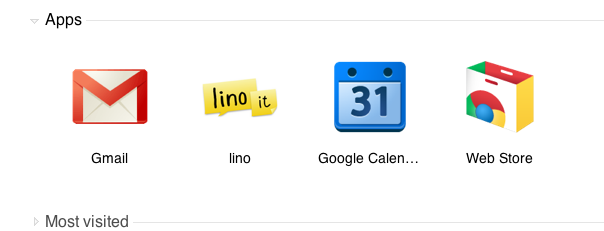
December 22, 2010 3:39 pm
by lino
3 Comments »
We have server troubles now. We’re restoring the server and it’ll be back soon. Sorry for the inconvenience.
We’ve restored the server. Sorry for the inconvenience.
December 13, 2010 10:09 am
by lino
No Comment »
We scheduled lino system maintenance at the following date. All systems are unable to use during the maintenance.
Scheduled maintenance time
Oct 28 2010 (Thu) 6:00 – 7:00 (PST)
We apologize for the inconvenience.
October 21, 2010 3:53 pm
by lino
No Comment »
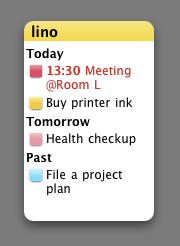
We’re pleased to announce that we’ve released lino’s Dashboard Widget and Windows Gadget.
With lino’s Dashboard Widget and Windows Gadget, you can show your stickies with due date on your desktop. You can even set an alarm for each sticky by putting time in it.
Please visit Dashboard Widget to download Dashboard Widget or to get more information. Note that Dashboard Widget runs on Mac OS X 10.5 or later.
Please visit Windows Gadget to download Windows Gadget or to get more information. Note that Windows Gadget runs on Windows 7 and Windows Vista.
July 15, 2010 11:29 am
by lino
1 Comment »
We scheduled lino system maintenance at the following date. All systems are unable to use during the maintenance.
Scheduled maintenance time
Jul 14 2010 (Wed) 3:00 – 4:00 (PST)
We apologize for the inconvenience.
July 9, 2010 7:38 pm
by lino
No Comment »